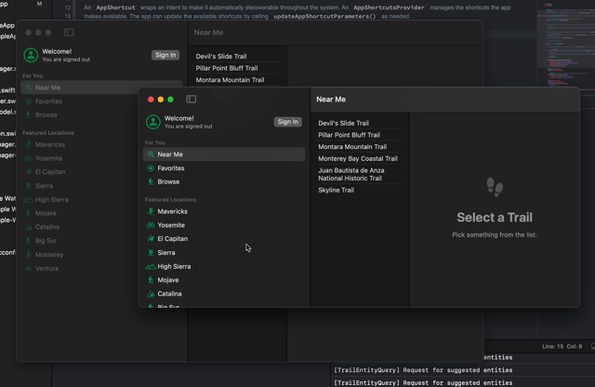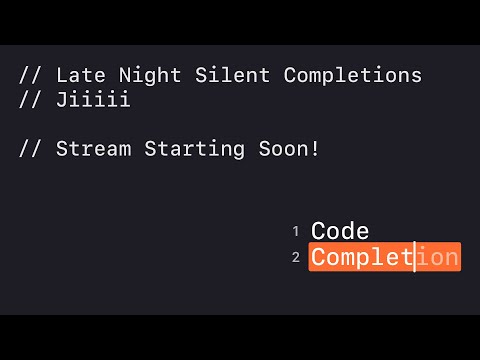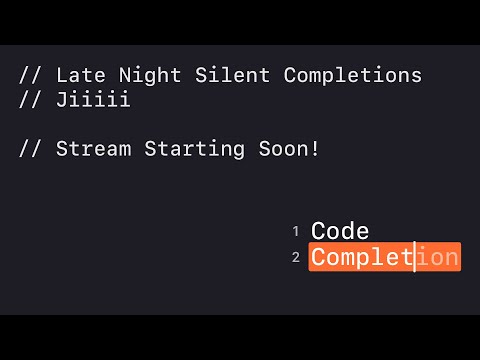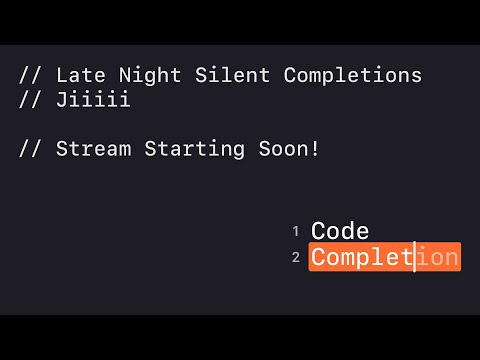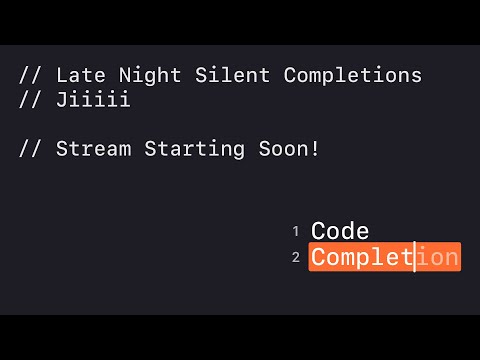#swiftui

I love projects like this one:
It turns your MacBook trackpad into a digital scale.
No special hardware. No ads. No paywall. Just… curiosity turned into code.
It hijacks the Force Touch sensors, calibrates raw pressure data, and gives you surprisingly accurate weight readings—all with your finger and a clever hack.
This is what I wish more tech looked like:


While others gatekeep innovation behind SDKs and subscriptions, this project goes:
here’s how it works, enjoy.
Open Source with purpose, not polish for profit.
It’s niche, odd, and brilliant.
And that’s exactly why it matters.
To everyone trying to monetise every byte:
You’re missing the joy. You’re missing the point.
To TrackWeight:
You nailed it.
Hacky, educational, experimental.
No evil. No upsell. Just exploration.
Thumbs up.
No LLM has been able to solve this. There’s no sample code on the entire internet that pertains to this. I’ve been at this for a month and would like to think I’m a moderately competent programmer.
To me, it appears it’s impossible to modify per-scene navigation via app intents, at least in SwiftUI. #SwiftUI
https://mastodon.social/@EshuMarneedi/114771158491922628
After years of watching other people write about software development, I decided that I wanted to give it a try too…
So I started a new blog!
To kick things off I wrote a (slightly belated) SwiftUI Wish List, but what I’m really looking forward to sharing is a new app I’m working on, and some of the development (mis)adventures I’ve had.
Read the first post here and let me know what you think: https://adevlog.com/2025/07/a-swiftui-wish-list/

Is @ _disfavoredOverload something we shouldn't use?
In ShapeUp I want to have these two subscripts
rect[RectAnchor.topLeft] -> CGPoint
rect[RelativeCorner.topLeft] -> Corner
but when you use:
rect[.topLeft] it's ambiguous
I want it to default to CGPoint and only use Corner if needed by the context. Is there a better way?
I'm very behind, as usual, and am trying out Liquid Glass styling for the first time.
Even if I strip down my toolbar to only have the simplest elements I can't get it to compile if I'm using .sharedBackgroundVisibility.
I get the infamous "unable to type-check...".
Built a paginated collection view with masonry/grid layout in SwiftUI. Should I open source it? #SwiftUI
@rjmccall hm, interesting. My initial reaction was „because then you have to repeat the whole view spec in the else case. But the whole point of it would be not to display it, so actually you don’t. This *is* is issue for things like `disabled`, where you want to display it but in a specific style, but not as much for hidden.
But then again: `hidden()` has a different meaning. `hidden` means „don’t display, but *do* take up space“ whereas with `if` it isn’t part of the view hierarchy at all, so it also won’t take up space.
So `if x { B() }` isn’t a replacement for `B().hidden(x)`.
But your question made me realize that in my case I actually *want* it, and `hidden` would be the wrong tool for the job. I think I would have realized it faster if I had been able to try out how hidden(false/true) behaves and that it doesn’t do what I want, but still, interesting.
#SwiftUI trains us to want to solve basically everything via modifiers both because it’s „the SwiftUI style“ but also because there are often reminders about how conditionally applying modifiers (not passing conditions *to* modifiers) is bad for performance and likely breaks your animations as the two branches of if-else have different view identities and thus cause a recreation of the subviews.
I think there are likely still valid use cases for a hidden modifier with a book parameter, but I can imagine that at least half the time when people want to reach for it (like me now) `if` would actually be the correct choice.
5 years after the release of #SwiftUI, why does it still not support a `hidden()` modifier with a bool parameter?
Looking at StackOverflow for it I only find people using .opacity() instead (which allows a param), but that seems obviously wrong, not least because it means the view will still be „visible“ in the accessibility hierarchy.
Edit: after additional research and trial and error it turns out I should have used `if` instead, after all.
Lesson learned: if you are trying to use hidden(), first double check whether this is actually the modifier you want anyway.
Edit 2: I hear that opacity(0) does actually remove views from the accessibility hierarchy. So that’s no longer an argument against it. Still doesn’t seem like the right solution.
Your API key might be hiding in plain sight. In this video, I’ll show you how to extract one from a compiled iOS app and then how to protect it using Swift ConfidentialKit. #Swift #SwiftUI #Xcode
Watch now: https://youtu.be/FfXK0IrX0p0
I'm making a seasonal anime guide app, in the open for all to experience and learn from.
Another short stream, but let’s start adding a way to choose cours on the web!
#Jiiiii #DevStream #tvOS #visionOS #macOS #iOS #iPadOS #Anime #SwiftLang #SwiftUI #Vapor #WebAuthn #BuildInPublic #TestFlight #PWA #WebPush
Come chill with me: https://youtube.com/live/lTcSW7pbQ7w
Added language tags to the releases page as well today, which just leaves the series page. Tomorrow let's start drafting a new look for cours, starting with the web. See you then!



I'm making a seasonal anime guide app, in the open for all to experience and learn from.
Short stream, but let’s fix some layout on the web and add languages to the releases page!
#Jiiiii #DevStream #tvOS #visionOS #macOS #iOS #iPadOS #Anime #SwiftLang #SwiftUI #Vapor #WebAuthn #BuildInPublic #TestFlight #PWA #WebPush
Come chill with me: https://youtube.com/live/E8A0fJOFRX8
#SwiftUI folks: Does anyone know if there’s a version of this API that works on iPadOS? I need a way to detect the foreground “key” window. appearsActive always returns true on “all other platforms.” https://developer.apple.com/documentation/swiftui/environmentvalues/appearsactive

Started adding language tags to the web, starting with the episodes page. Tomorrow, let's add them to the releases page too. See you then!



I'm making a seasonal anime guide app, in the open for all to experience and learn from.
Let's start adding language icons to the web!
#Jiiiii #DevStream #tvOS #visionOS #macOS #iOS #iPadOS #Anime #SwiftLang #SwiftUI #Vapor #WebAuthn #BuildInPublic #TestFlight #PWA #WebPush
Come chill with me: https://youtube.com/live/pB99EO-DUIg
iOS 26 comes with a few updates to sheets, like the Liquid Glass background in partial height and morphing transitions from the toolbar buttons that present them. My new blog post explores how we can take advantage of these changes in our SwiftUI apps: https://nilcoalescing.com/blog/PresentingLiquidGlassSheetsInSwiftUI
#iOSDev #SwiftUI
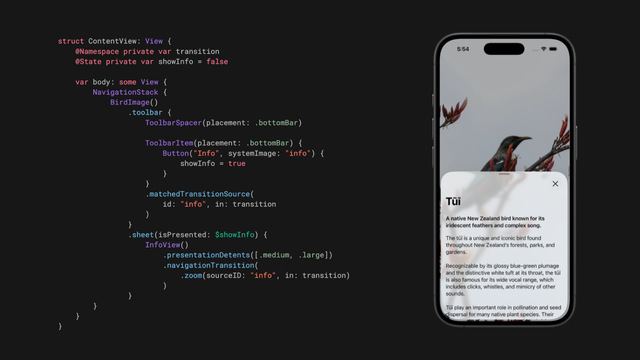
Made some minor improvements to the label icons from yesterday, notably hinting each letter so they are readable at super small sizes. Tomorrow let's add them to the web. See you then!



I'm making a seasonal anime guide app, in the open for all to experience and learn from.
Short stream, but let's take one more pass at yesterday's icons!
#Jiiiii #DevStream #tvOS #visionOS #macOS #iOS #iPadOS #Anime #SwiftLang #SwiftUI #Vapor #WebAuthn #BuildInPublic #TestFlight #PWA #WebPush
Come chill with me: https://youtube.com/live/01s6PDIb8BU
Made some new icons for dub and sub labels today, but they don't look as great as I thought would in the app. Tomorrow let's take another pass at the hinting, colors, and shadings to see if we can fix it. See you then!