Recent searches
Search options
#workflow
Workflows for Machines, Too https://buff.ly/NSP5Dec
"As GenAI tools become API clients, our old assumptions about “workflow” start to break down..." -- #MikeAmundsen
How to set a draft WordPress post to Pending in three easy steps
So, you’ve written a blog post and want feedback from the rest of the team? Great to hear. I guess you will now want to set it to Pending. Here’s how.
Look right. You should see something like this:
This screenshot was taken from my editing screen as I wrote this.
If the Block tab is highlighted, click the Post tab.
If the sidebar is missing or showing something else, click the sidebar button. Show here in a black square.
Look for the Status thing. Yours, like mine, probably says “Draft”. Give it a click.
You now have a bunch of options. The second one down is the Pending setting.
You are almost done.
Click anywhere to close that floating menu. Your blue Publish button at the top right should now have become a blue Save button. Click it.
When it then says Publish again, your post is now saved as pending.
This post you have been reading is, as I write this, now a pending post. I’m going to go ahead and hit publish so other people can read it.
I hope this was helpful.
#Pending #postCreation #Publish #WordPress #workflow #Tutorials
--pr note
#lenovo #thinkpad #e16 #laptop #device #solid #implementation #learning #structure #design #angle #adjustment #keybase #expression #color #gray #gao #aligned #index #term #nd #directive #build #future #platform #workflow #inte #process #computational #equipment #standard #application #agenda #TED #focus #structure #topics #grin #genetics #robotics #information #nanotechnology #subatomic #illustration #carlsmachininglogbook #book #informationtechnology #capilano #co #negative2degree
Does anyone have recommendations for a good book on the *process* of working with open source teams on software development?
I'm self-taught, and though I've done it for work, I've not been formally a "programmer".
And It always feels like I missed a meeting or something.
I know OF such things as version control, forges, bug triage, code review, and pull requests. But my grasp of actually doing these things is very shaky.
As I sign on to work this Monday, I feel as if I’m falling into a giant chasm of capitalism. #capitalism #workflow #remoteworker
Are there recurring tasks that you have to do in your browser? Have you considered automating them with a single #Shortcuts workflow? Because that's exactly what my #macOS app Browser Actions makes possible.
Manage windows, control tabs, interact with websites, extract content. And then combine all that with all the other cool apps on your Mac that come with #ShortcutsApp support
https://actions.work/browser-actions?ref=mastodon-b4
(And if you need help w/ that, just follow the Forum link there!)
It's officially May, which means it's time for me to prep all my cards for the month. I've decided to try BuJo's "Daily Dashboard" at the top to help me stay on top of my daily intentions.
Today I am not winning. My stress level is so high it’s making my work get behind, which is … increasing my stress level. Yay. #workflow #worklifebalance #worklife #stress
Here is how I test my GitHub CI from the terminal!




Today's blog post is on managing bibliography with spreadsheets.
@jon My story is that in the early 2000's I was very torn between Internet Explorer, #Firefox and #Opera. I was constantly trying out new browsers.
Opera, however, was the browser that offered the most extensive options for customizing the browser to your own needs, at that time without any interface for add-ons. And that with strong competition like Firefox, which offered an interface for add-ons.
When the big change came after version 12 of the Opera browser, I had to take the difficult path, as there was no real alternative. I don't like to think back to that time.
When Vivaldi then developed a new browser under the direction of Jon von Tetzchner with many former Opera Software employees, I immediately realized that something really big was going to happen and that there would finally be a great alternative on the browser market again.
Without further ado, I have been using Vivaldi every day since the first technical preview (TP1) and would never want to use any other browser again. Having followed the development of Vivaldi since the (official) beginning, it's like watching a child grow up.
Vivaldi is my constant companion, both privately and professionally. Especially in the professional environment, Vivaldi offers me great opportunities to optimize my #workflow.
#NeoFinder 8.9 for #macOS is OUT NOW!
Get it while it is still HOT!
As always, the new release contains a lot of new features and improvements, and we will highlight all of them in the next weeks.
Enjoy!
Tip of the day: A fantastic way to get news in an organized, clear form, and be able to read them in one place, is #RSS. We support #RSS, too, and provide feeds for our blog and forum, so that you can get news and conversations about us and our products in your feed reader at your convenience. Here is, how that works. #socialmedia #tipoftheday #workflow https://www.devontechnologies.com/blog/20230314-news-via-rss


> "Design is a craft. And a real craftsperson understands the tools, materials, and constraints of their trade. Digital designers who refuse to learn even the basics of front-end development are like architects who have never set foot on a construction site. They are spectators in their own profession — content to create artifacts, rather than real, usable products."
Tip of the day: There is a flood of information and news available to us every day, making it hard to stay up to date. With so many sites to browse, it’s easy to miss some in the process. #RSS is a convenient way to get articles from websites delivered in an organized and clearly presented way. #DEVONthink supports #RSS and can be used as a reader. Here’s how that works. #pkm #productivity #tipoftheday #workflow https://www.devontechnologies.com/blog/20221005-rss-devonthink
API Logic and Workflow Integration
"Generative natural language rules allow a simple way to extend an API for the developer experience in connecting transaction systems to a workflow. "
Been working on this for a while now. I want to introduce Papr to all my friends, and anybody else interested in this little pocket companion.
Even got a wiki up but it's currently very WIP.
Love when people share their experiences with Notesnook, how NN is helping them organize and improve their workflows. Found this gem in Mastodon search:
Check out https://muelsyse.codeberg.page/blog/been-busy/ by @muelsyse



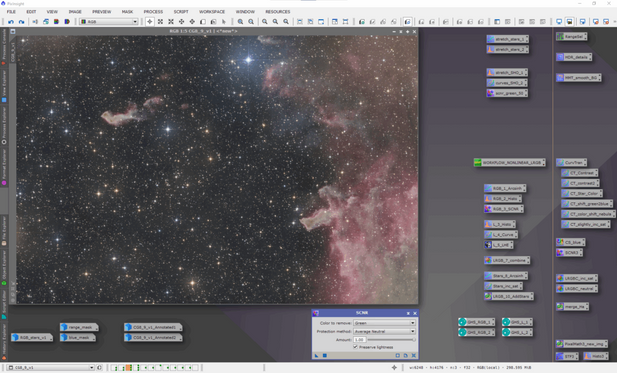
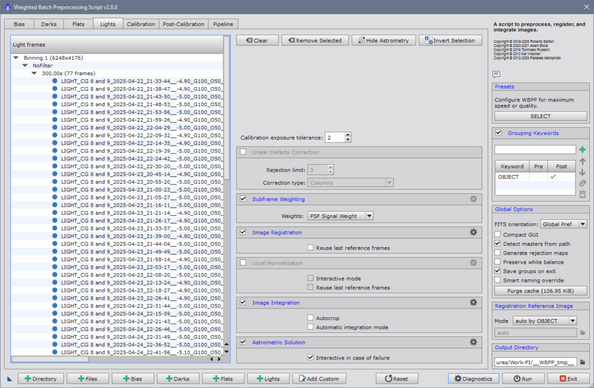
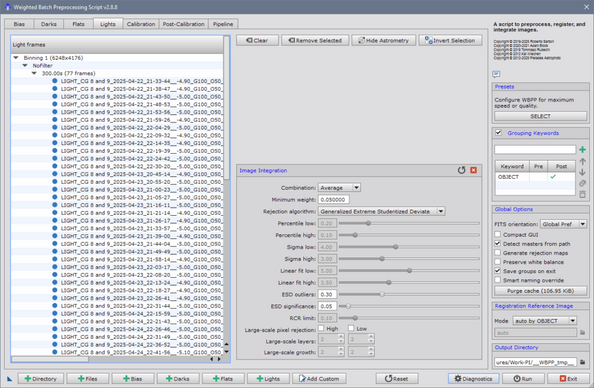
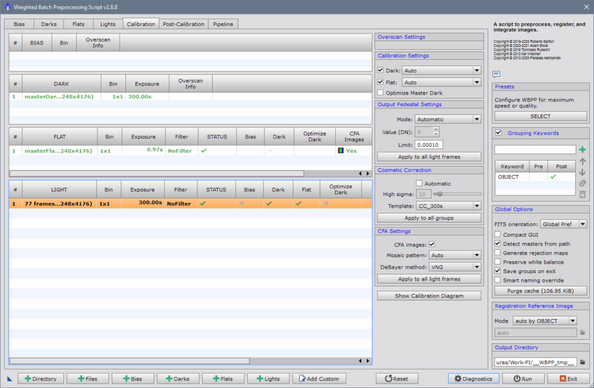
 Mike Amundsen
Mike Amundsen 
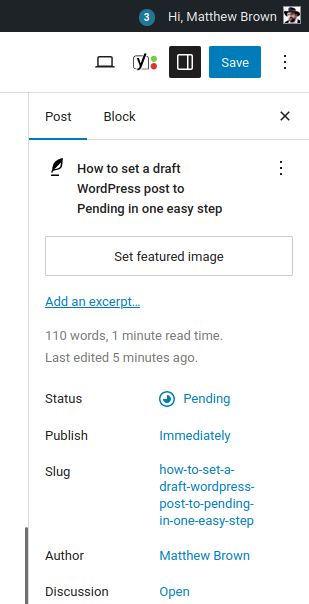

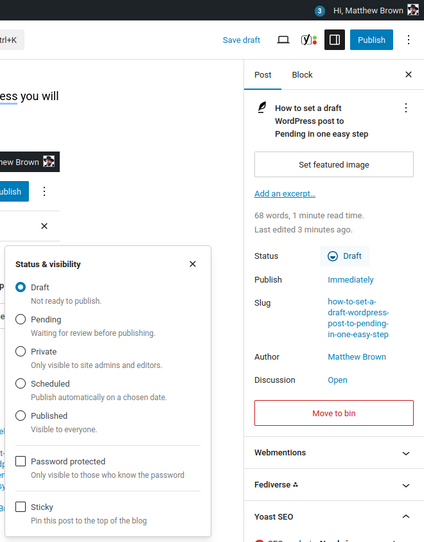




 GitHub:
GitHub:  𝕳𝖆𝖑𝖑𝖊𝕬𝖓𝖉𝖊𝖗𝖙
𝕳𝖆𝖑𝖑𝖊𝕬𝖓𝖉𝖊𝖗𝖙 